How to create PayPal Account
Go to www.paypal.com
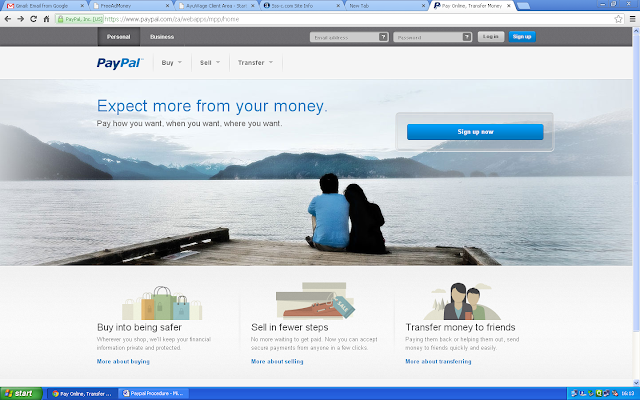
Click Sign Up Button. Then select country as
Click "Get Started".
Then, fill up the form.
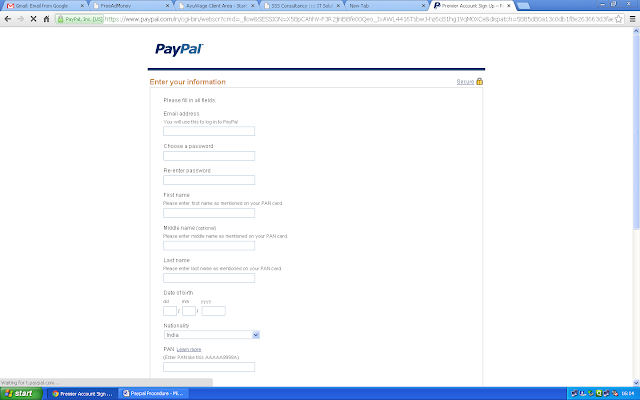
Click ‘Agree and create account’.
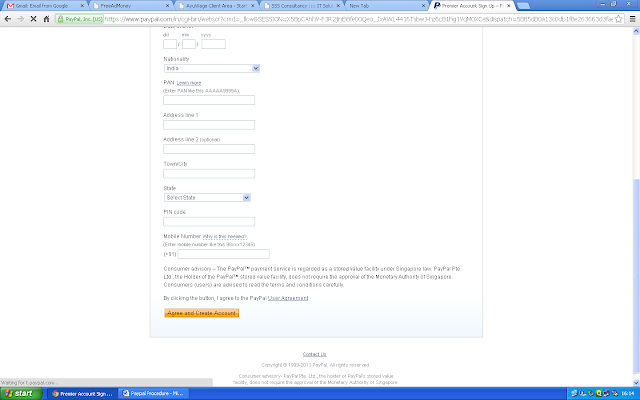
Enter the captcha and click ‘Continue’.
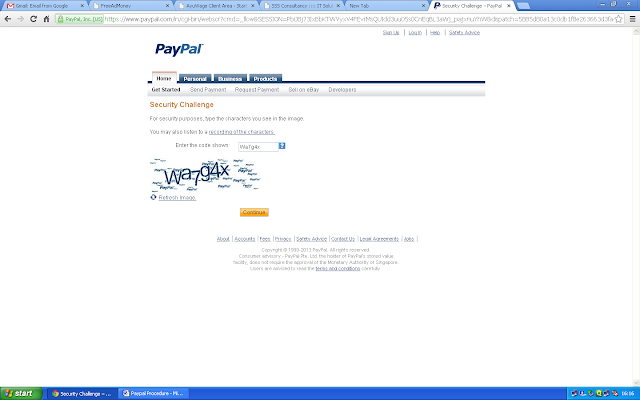
It will ask for Credit/Debit Number. YOU SHOULD NOT GIVE ANY NUMBER HERE. But, click ‘Go to My Account’ link you see at the bottom of the page.
Now, on this page click ‘Add Bank’ link.
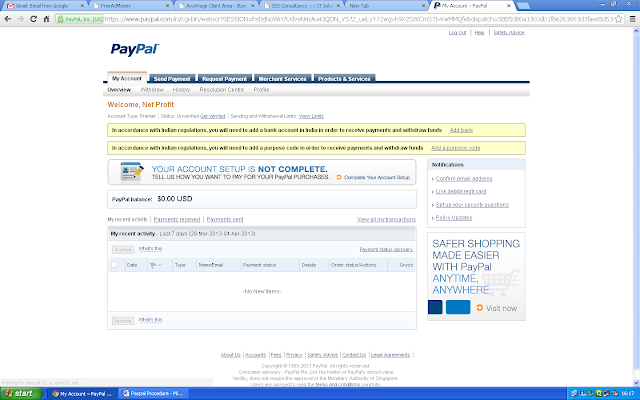
Add Bank Name,
Then, click ‘Purpose Code’ link. You will see this page. Select ‘Advertising and market research’.
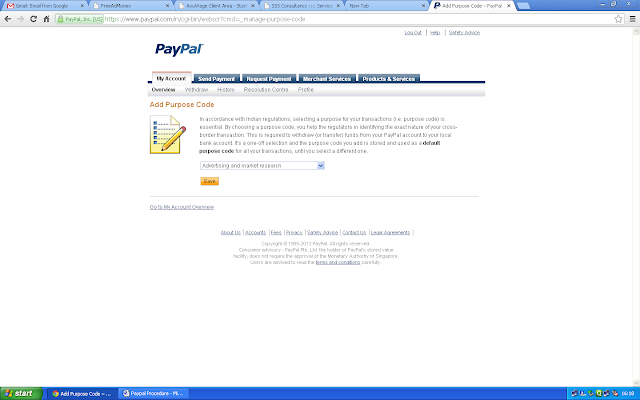
You will then get some small amounts credited into your bank account.


